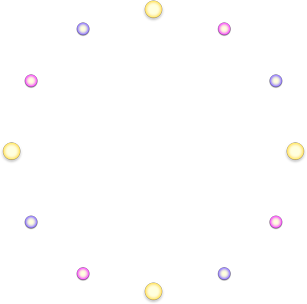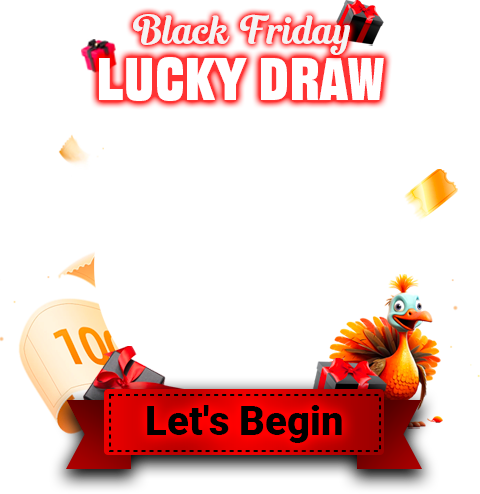The latest World of Warcraft expansion Dragonflight will be officially released on November 28th. Ahead of the expansion, Blizzard Entertainment plans to roll out the Dragonflight pre-patch in two phases.
On October 25, the first phase of the pre-patch was released. This section mainly changed the HUD UI, adjusted the spell and talent tree, updated the Rated Solo Shuffle and added new accessibility features. The second phase of pre-patch content is expected to officially launch on November 15. This stage mainly introduces a class called Dracthyr Evokers and reveals in advance the starting area where you can experience the class, the Forbidden Reach - revamped dungeon Uldaman: Legacy of Tyr, and the Primal Storms event.
In the previous expansions, we have actually experienced some accessibility features. For example, if you want to link your DPS rotation, you can do this by simply pressing the button repeatedly. If you get stuck in the middle of the game, there is also a function to guide you and prompt you what to do next.
Likewise, this Dragonflight pre-patch will also bring us new accessibility features, including Press and Hold casting, interactive key, and action combat. So, let's take a closer look at these latest accessibility features.
What Do These New Accessibility Features Do?
First, I want to introduce Press and Hold casting. This accessibility feature mainly simplifies your operations. Why do I say that? Because, if you want to repeatedly release Shadow Bolt on a boss, you don't have to keep hitting the keyboard. As long as you use Press and Hold casting, all you have to do is hold down the button you used for a specific spell, so that the character you cast will automatically cast the same spell over and over again.
The second accessibility feature I'm going to introduce is the interact key. With the interact key, you don't need to click the mouse to select NPCs and objects. In the same way, you only need to press the designated button to achieve the above purpose. It's worth mentioning that the developers have also added a new icon to allow us to easily distinguish between interactable and non-interactable objects and NPCs.
The last accessibility feature I want to introduce is action combat. It is a new targeting system. This feature can do you a great favor. If you use it, you don't have to target enemies by pressing the TAB key. Now you can automatically target enemy units whenever you get close to them.
Specific Steps To Enable Press And Hold Casting
Press and Hold casting is an accessibility feature that needs to be
activated manually. First press the Escape key to open the Options. Go
to Gameplay and then click at Interface. At this point you
can find the Press and Hold casting box. As long as you check the box
and save your changes, you can officially use this accessibility
feature.
Other accessibility features, such as the interact key
and action combat, are automatically enabled as soon as you log into the
game, so you don't need to switch them manually.
That's all for the introduction to the new accessibility features. If you'd like to know more about the new expansion, head over to IGGM.com. We'll keep an eye on what's going on with WotLK Classic every day and sync it to our website, IGGM.com. Of course, in addition to being well-informed and able to bring you the latest game information and guides, we will also provide players with other services. For example, if you want to buy cheap WOTLK Classic Gold, we can also meet your such requirements. Come on!