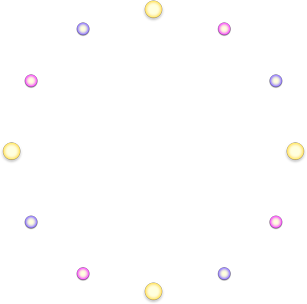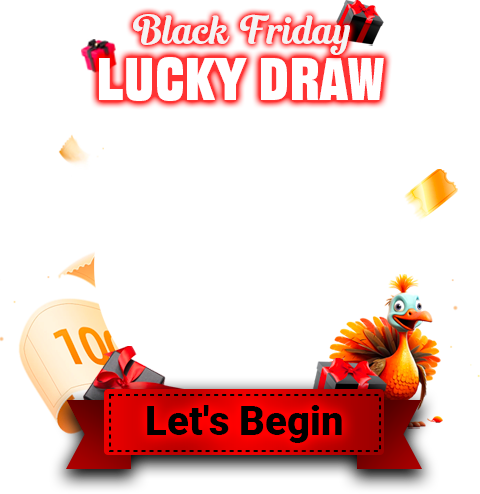NBA 2K25: How To Adapt To The New Changes Of Shot Meter?
Posted: Sep 09, 2024
Posted: Sep 09, 2024
Source: IGGMNBA 2K25 has a significant change in the shot meter compared to previous games in NBA 2K series. But it seems that many NBA 2K25 players are dissatisfied with the updated shot meter system, which provides clear visual guidance and helps players accurately complete the shot timing. Although NBA 2K25 introduces three new interactive shot meter options, most players seem to miss the old system in NBA 2K24.
Whether you are a novice or an experienced old player in NBA 2K series, adapting to the new version of NBA 2K games requires players to readjust to find the shot meter settings that best suit them. Here is all the relevant information about the shot meter in NBA 2K25.

Shot Meter Has Sparked A Lot Of Controversy
Even before NBA 2K25 was released, fans of the series were already expressing dissatisfaction, mainly complaining about the lack of substantive new content in the game, with many fans feeling that the new game is just an updated roster for $70.
Arrow meter has sparked a lot of controversy among players, with some players arguing that it actually improves their experience, while others complain that the arrow disappears too quickly to accurately assess their shot timing, and that the instructions seem to be the same regardless of where they stand on the court.
What Are The Advantages Of Shot Meter?
In fact, many of the problems reported by players can actually be overcome. In NBA 2K25, players can improve their shot success rate by accurately timing the shot meter, and having enough NBA 2K25 MT upgrade player cards may also help players to get better performance in the game.
While not every shot needs to be perfectly timed to score, accurate timing does greatly increase the possibility of scoring. In addition, the shot meter also evaluates how open a player is when shooting a jump shot. Since each player has a unique shooting style, the perfect shot timing will also be different.
The new shot meter in 2K25 actually works very simply. Players can choose between Arrow, Ring, and Dial, which indicate the best time to shoot and show the animation of the entire shooting action. No matter which shot meter option players choose, it will track the entire shooting process in real time. This is helpful for shooting shots, layups, or free throws online, and 2K25’s shot meter can be adjusted in Customize HUD screen to allow players to operate more efficiently.
These improvements to the score meter make it more proactively adapt to the player’s actions, and these tools can also help players accurately replicate players’ signature shots. However, if players choose to turn off the score meter, they will receive some kind of reward, which may be related to giving players more time to understand the shooting characteristics of individual players. In addition, as a deep sports simulation game, NBA 2K25’s combination of shot meter and shooting animation is an interesting new attempt.
How To Set Up Shot Meter?
First, you need to go to Features option from the main menu, then scroll to the bottom and click Customize HUD. From Categories page, select Shot Meter Shots. Once inside, you can adjust the visibility, size, position, and style of the shot meter.
You can also modify the shot meter settings while in-game by pausing the game, navigating to Options, then Customize Hud, select Shot Meter Shots.
To change or disable the shot meter in My Career mode, first scroll to MyPlayer tab, select Animation, then Customize HUD.
How To Turn On Shot Feedback?
Knowing how to adjust shot feedback settings is important to optimizing your gaming experience. Follow the instructions above to Customize Hud, then find and select Shot Feedback. Once inside, you will find several adjustable parameters, and setting visibility to All Shots will provide you with shot feedback for layups, free throws, and jump shots. Also keep Distance, Timing, and Coverage enabled. Additionally, you can enable the percentage chance of free throws.
For players who are just starting to get into NBA 2K25, or those who want more guidance in the game, it is a good idea to keep many shot feedback turned on. This can help you better understand the success probability of various shot attempts and adjust them.
Reasons Why Players Are Disappointed With NBA 2K25’s Changes
In addition to the redesigned shot meter. The introduction of Denuvo DRM has also caused widespread negative reactions, and fans are worried that it may hurt the game performance and reduce frame rate. Although a digital rights management system was included in the previous year’s version of the game, 2K did not reveal this information before release, causing some players to be dissatisfied.
In addition, NBA 2K25 also reintroduced Auction House, which was previously removed in NBA 2K24. Based on popular player requests, this feature was added back in this year’s version, allowing the player community to determine the value of cards in MyTeam mode.
For players, adapting to these changes, finding the game settings that work best for them, and actively participating in community discussions may be the best way to enjoy the game. As NBA 2K25 continues to be updated, community feedback may guide the direction of future adjustments to bring a more balanced and satisfying gaming experience to this deep sports simulation game.
Recommended Article
-
NBA 2K25: Which Teams Are Deserved To Be Chosen For Your Point Guard? - 5 Best Teams
-
NBA 2K25: How To Use New Modes To Better Manage Team And Players?
-
NBA 2K25: A Long-Anticipated Mechanism Has Been Complemented In The Game - Cap Breakers
-
NBA 2K25: How Will The Introduction Of Caitlin Clark Affect The WNBA Landscape?
-
NBA 2K25: How To Effectively Farm VC In The Game? - Farming Methods Explained
-
NBA 2K25: How To Upgrade The Performance Of Your Team? - Best Shooting Guard Builds