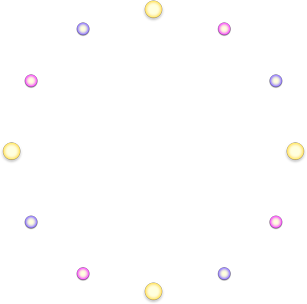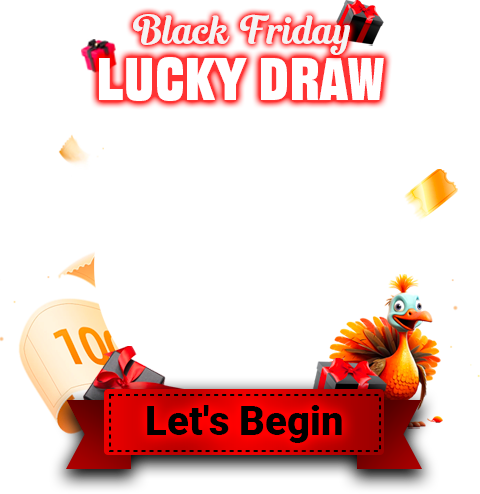Monopoly GO: How To Use Airplane Mode Trick Effectively?
Posted: Jun 20, 2024
Posted: Jun 20, 2024
Source: IGGMIn Monopoly GO, some players have discovered that using airplane mode can maximize the prizes you get by spending only a few dice. This means you can use your precious dice when it is most advantageous to you, such as when it is about to land on a square that will give you Monopoly Go Stickers or other rewards.
Using this method, you can maximize the use of dice and even hoard hundreds or thousands of dice. It is currently understood that some accounts have been fixed. However, it should be noted that this operation is risky, so please think twice.
Here is a step-by-step guide to what happens when you use the airplane mode trick and how to do it on Android and iOS. Doing this on Android is simple and quick, while doing it on iOS is quite troublesome, but it still works.

This guide will detail what happens when you use airplane mode trick and how to operate it on different mobile systems. In this trick, you don’t need to install any third-party full inspections, apps, or APKs on your phone. Just turn on airplane mode that comes with your phone.
If someone tells you that you need to download an installation package or file from an unknown source, run immediately!
What Happens When You Use Airplane Mode Trick?
Before you start rolling, you need to turn on airplane mode on your phone, which cuts off all connections to the game server, so the terminal won’t record your roll. This means that in the server’s records, you didn’t even start rolling, but the result will be stored on your phone.
So you need to clear the game data to delete the result, otherwise your phone will continue to send the result to the server when you go online again. When you have done this, turn off your airplane mode and return to the game to roll again, and so on.
Since developer Scopely updated the way dice rolls are determined in Monopoly GO, the airplane mode trick will also be different every time. Before, after you cleared your data, your points were random, but now your rolls follow a semi-scripted pattern.
This means that no matter how many times you top up, every roll with the same multiplier will give you the same result. For example, if you use a x100 multiplier five times before clearing the data and reconnecting successfully, and the results are 8, 10, 5, 4, and 12, then after you are done, you still have those five numbers.
So you can roll the dice with different multipliers to get the squares you want.Here are the specific steps you need to use the airplane mode trick:
- Rolled with the highest multiplier. If you don’t like the result, return it.
- Roll once with the x1 multiplier, then roll with the maximum multiplier If it’s not what you want, set it again
- Roll twice with the x1 multiplier, then roll with the higher multiplier. Each time you restore, place a x1 roll before the max quality roll, and continue until you get excellent results.
- If you get an excellent result, you can reset the x1 calculation and start the rolling process again with just the highest multiplier.
This will be much slower than the previous trick, but it is the best way, and I will tell you how to do it on different phone systems.
Phones With Android
- Open Monopoly GO and connect to your Facebook account to save your progress. Also, you can lose everything if you use a guest account.
- Set the dice multiplier to the maximum value.
- Turn on airplane mode on your phone
- Roll the dice and see the result.
- If you like the square you land on, turn off airplane mode to save the result and start over from step two.
- If it’s a bad square, leave airplane mode active and move on to the next steps.
- Close the game.
- Long press the game icon and select the “i” in the circle to get information about the app. Alternatively, go to Settings, search for apps and select Monopoly GO.
- Select Storage and Cache.
- Tap Clear Storage to clear data and cache.
- Turn off airplane mode to reconnect.
- Open Monopoly GO and log back into Facebook. You have to go back to where you started.
- Go back to step two, but now roll x1 before rolling with a high multiplier factor to reverse the sequence. If you need to reset, add 1 more spin each time until you get a favorable result. Then repeat the process, starting with the highest multiplier and adding x1 rolls as needed.
Phones With iOS
- Open Monopoly GO and connect your account to Facebook to save your progress. If you are a guest account, you will lose all your progress when you perform this trick.
- Set the dice multiplier to the highest available value.
- Enable Airplane Mode on your device to stop communication
- Roll the dice and do one of the following depending on the outcome:
- If you like where you landed, turn off Airplane Mode, save your roll, and go back to step 2.
- If you don’t like where you landed, leave Airplane Mode on and go to the next step.
- Exit the game.
- Tap and hold Monopoly GO icon on your phone’s main screen to delete the app.
- Turn off Airplane Mode.
- Reinstall the game from the App Store.
- Open Monopoly GO and log back in with Facebook. You should be back where you started before you performed the trick.
- Go back to step 2, but this time change the sequence by doing a x1 roll before the roll with the higher multiplier. If you need to reset again, add a x1 roll each time until you get a favorable result. Then repeat the process, starting with only the highest multiplier and adding x1 rolls as needed.
If you really want to benefit from airplane mode, you need to pay attention to the daily events in the game, which will increase your maximum dice multiplier to x1,000. This will also make you complete the event’s tournaments faster and more enjoyable.
We still need to remind all players that this troubleshooting trick is not available on some accounts at present, and there are certain risks. Please do not operate it too frequently. I wish you a happy game!
Recommended Article
-
How Much Rewards Can You Get From Gingerbread Gala Event? - Dec 26-29
-
Are You Ready To Play Gumdrop Gauntlet? - Rewards & Milestones
-
How To Play Build & Bake? - Dec 24-25
-
The Latest Gingerbread Partners Event Brings The Festive Atmosphere To The Peak In The Game! - December 24th To 29th
-
Welcome To The First Golden Blitz Event Of The New Jingle Joy Season! - Starting December 24
-
How To Play Cheerful Chase Event? - December 22-23