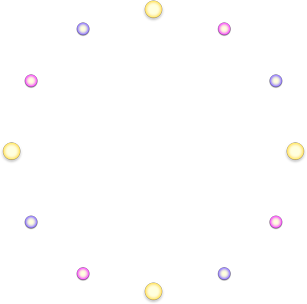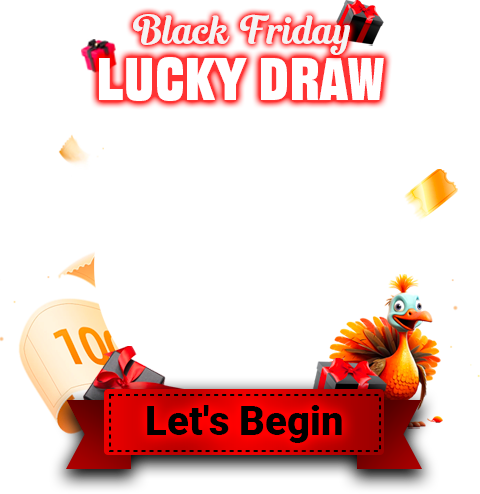College Football 25 Coins
Select Platform
- PS5
- Xbox Series
Trade Method
- Player Auction
- Player Auction
- 0% off

PS5
Player Auction
100 K + 0 K Free
Add To Cart

Fast Delivery

Safety Guaranteed

24/7 Support Email

What Are College Football 25 Coins?
Coins is the name of the main game currency in College Football 25, and may also be called "CFB 25 Coins" or "NCAA 25 Coins".
You can earn EA Sports College Football 25 Coins by completing more games, reaching milestones, and selling player cards. The coins obtained can be used for in-game purchases, such as customizing avatars, buying more valuable player cards, upgrades, etc.
College Football 25 Coins are the basis of the game economy. You can either obtain them through your own efforts or purchase them directly on IGGM.com with real money.
Free Ways To Earn NCAA 25 Coins
- Daily Challenges. These challenges are often simple tasks that can be completed quickly, such as winning a certain number of games or scoring a specific number of points. By completing these challenges, players can earn NCAA 25 coins that can be used to buy new player cards, upgrade your team, or buy other in-game items.
- Events. Events are special competitions that are held periodically and offer players the chance to earn EA CFB 25 coins by competing against other players. These events can be a great way to earn coins quickly, especially for skilled players who are able to perform well in competitive settings.
- Achievements. Achievements are special goals that players can work towards, such as winning a lot of games, or achieving particularly good results. By completing these achievements, players can earn CUT 25 coins as a reward for their in- game accomplishments.
- Game's economy. It involve buying and selling player cards on the in-game marketplace, investing in items that can be resold for a profit, or taking advantage of other opportunities to earn College Football 25 Coins through strategic decision-making.
Cost Less To Buy More College Football 25 Coins Safely - Why Not?
- Full Security. There may be some players worried about the authenticity and security of the website. But this worry is completely non-existent at IGGM.com. Because the 100% safe trading system will always protect players’ order interests from being infringed at all. And all payment methods are very safe. College Football 25 Coins for sale on PlayStation 5, Xbox Series X and Series S platforms are 100% legal. Up to now, we have provided cheap NCAA 25 Coins to thousands of players. So, you can rest assured to do whatever you want here.
- Cheapest Price. We’re checking with the market prices every day to provide you the best prices. And when you become a VIP member, you can enjoy up to 5% off. In addition, you can also follow IGGM’s Twitter, Facebook and Discord or join IGGM.com Affiliate Program for more information on discount activities. With huger discounts, you can buy more College Football 25 Coins for less money.
- Nice Service. 24/7 online human customer service has a unique and practical understanding of EA Sports College Football 25, and can answer any questions in the game and orders for players at any time. For example, if you are not sure which way to buy cheap EA CFB 25 coins, then you can contact us through 24/7 Live Chat.
- Instant Delivery. Most of orders are processed successfully in a short time. It is precisely because we have a sufficient inventory of NCAA 25 Coins for sale that we have the confidence to claim that we can complete the delivery in such a short time. The fastest in the industry!
- After-Sales Guarantee. Once the players’ CUT 25 Coins orders are delayed or cannot be delivered, IGGM.com will process the refund as soon as possible. If players think that when they buy EA College Football 25 Coins at IGGM.com, the experience you get is not good, you can also refund at any time.
In short, IGGM.com is the best place to buy NCAA 25 PS5/Xbox Series Coins. Our ultimate goal is to provide CFB 25 players with the best all-round experience. Thanks for the support of all players.
Reviews
College Football 25 News
View More>
College Football 25: How To Use Player Progression To Play Game? - 5 Tips
CFB 25, or College Football 25, is a video game with college football as its theme. Once it came out, it was sought after by quite a lot of fans because of its special feature of college students as main Players.
As Latest Version, CFB 25 not only inherits the good foundation of the game before but also makes modifications and updates to the shortcomings:
For example, the overall picture of the game is more detailed and high-definition, and Cutscenes are richer and more interesting.
On the other hand, some interesting new content has been added. If you understand them, you will surely have a better experience of EA CFB 25. For example, Player Progression.
As a more holistic system, Player Progression does not provide you with Mechanism to fully control your Players in the game. And because Players in CFB 25 are college students, their development and changes are more random than regular professional athletes.
Therefore, Player Progression can bring you more unpredictable fun when managing Players. In order to help you get this fun experience efficiently, here are 5 tips for using Player Progression in the game.
1. Development Trait
In Player Progression, Gems usually represent Development Trait Ranges of a Player. The better Player’s Development Trait, the more XP he can accumulate on Court, and the more likely he is to make more progress in OffSeason. It often determines the upper limit of Player’s Development.
Different Development Traits correspond to different Gems:
- Normal - The lowest Level of Development Trait, even no Gems. XP you can get at this Level is pitiful.
- Impact - Marked by Red gems, you can get more conventional XP
- Star - Represented by green gems, it is a relatively good Development Trait
- Elite - A very rare Development Trait. Although there is no specific corresponding Gem, Elite itself is extremely rare.
There is no doubt that Gems can help you better understand Development Traits of Players, to plan a suitable development path for them.
If you want to use Gem to understand Development Traits of Players, you can not only let them tell you through Player visit after having Coaching Ability, but also check it when Signing Day comes. After that, you can check it at any time in Player Card.
2. Skill Caps
It can be said that Skill Caps and Development Traits together constitute the decisive factors affecting Player’s upper limit. If one of your Players has Skill Caps in the game, you can see it in the gray box on the right side of his Player Card.
Skill Caps are inherent, but if you have Coaching Ability, you can use it to change Player’s Skill Caps:
- In CEO Tree, you can increase Skill Caps of all senior athletes by one point.
- In Architect Tree, there is a chance to randomly increase Skill Cap of a certain attribute for Players in a specific position when you level up.
And when you win Conference or National Title in Architect Tree, there is also a chance to increase Player’s best Skill Cap.
3. Mental Abilities
Mental Abilities are a special Mechanism in Player Progression. They cannot be improved by any action you take in the game, nor can they be obtained in any way. They are a fixed static value.
No matter what situation your Player’s Mental Abilities are at the beginning, whether they are good or bad, they will not change afterwards. It can be seen that, in CFB 25, Player’s innate situation is also an important reference for selection.
4. Physical Abilities And Ratings
In College Football 25, you can get better Physical Abilities and higher Ratings by using EA Sports College Football 25 Coins.
When you browse Skill Categories in the game, you will find that each upgrade requires Coins. This is why most Players rarely upgrade them.
You already know that Mental Abilities cannot be artificially improved in CFB 25. Therefore, although the enhancement of Physical Abilities and Ratings requires some Coins, the benefits that come with it must be considerable.
5. How To Get XP?
As mentioned above, XP plays a vital role in NCAA 25. So how to get as much XP as possible is undoubtedly one of the major topics for players.
XP is usually obtained by Players during OffSeason, and the amount of XP obtained is determined by the accumulated data in previous Season and Player’s Coaching Ability.
You can also accumulate Coaching Abilities through your existing Coaches. Coaching Abilities that can affect XP are mainly:
- Motivator Tree: If another Player at that Position is selected in the first 3 rounds, you will get extra XP for a specific Position. In addition, you can also get more XP for a specific Position.
- Architect Tree: Specific Positions can get extra XP through in-game goals, or every 3 consecutive wins.
- Talent Developer Tree: This Ability allows Starting Player at a certain Position to gain XP faster, or low-rated Player at a certain Position to improve faster.
Through the above content about Player Progression in EA CFB 25, I believe you have already gained some experience on how to better use Player Progression to play games.
If you want to know more about Player Progression, or discuss CFB 25 with your friends, you may wish to join IGGM Discord. Here you may even can win game prizes through the Giveaway channel!

College Football 25: How To Employ Sliders To Enhance Realism?
Customization and accessibility serves as two vital roles in most modern video games, which provide enough space for players to tweak and tailor the experience based on their needs.
And they are exactly what College Football 25 has provided. In order to enrich the kinds of gameplay, developers offer CPU Skill Sliders, together with Player Skill to help players embrace more freedom and control.
Sliders are designed to make your game journey easier and smoother, suitable for those players who give much emphasis on the realism of the game. The best EA College Football 25 Slider settings for realism will give you the false impression that you are actually playing an actual game online, rather than a so-called game simulation.
This article will focus on Slider options that provide the most realistic gaming experience. However, some tweaks are necessary based on your skill level, the difficulty setting you’re playing on, and the degree of challenge you’re expecting for. You can adjust the corresponding parameters, such as player speed and the frequency of a variety of penalties, based on your preferences and needs.
The Way To Input Sliders
It is quite simple to use Sliders to tweak your gameplay experience. First, jump to the main menu and move along the top bar to “Settings”. Then select Game Settings, then correspond to the titles on the list below to the tabs showing in menu bar.
If a value does not being contained, stay it at default. For an instance, special teams are pretty competitive in essence, especially in the period of road matches, so all Player Skill settings for kicking and punting should keep at 50, just like what its default is.
Most Authentic Sliders Settings
Of course, no matter which Sliders you have chosen eventually, the best way to give a significant advantage to your team is to include those best players with powerful strength to your team. After all, excellent players and disciplined organisation are two key points to claim a victory. Therefore, it is quite necessary to get best player or equip some consumables and packs by spending CFB 25 Coins.
To get the most realistic gaming experience, follow the options below to embrace realism in terms of match flow. And it is inevitable to increase the difficulty of playing, pressuring you with significant gameplay challenge. For example, you will witness fewer interceptions than in default settings, but unfortunately, more fumbles.
Game Options
- Difficulty: Heisman
- Quarter Length: 11 Minutes
- Play Clock: On
- Accelerated Clock: On
- Minimum Play Clock Time: 20 Seconds
- Defensive Ball Hawk: Off
- Defensive Heat Seeker Assist: Off
- Injuries: 35
- Fatigue: 80
- Player Speed Parity Scale: 85
Player Skill
- QB Accuracy: 36
- Pass Blocking: 50
- WR Catching: 40
- Run Blocking: 18
- Ball Security: 32
- Reaction Time: 55
- Interceptions: 30
- Pass Coverage: 55
- Tackling: 37
- Penalties
- Offside: 65
- False State: 85
- Offensive Holding: 60
- Facemask: 80
- Illegal Block in the Back: 60
- Roughing the Passer: 50
- Defensive Pass Interference: 95
CPU Skill
- QB Accuracy: 32
- Pass Blocking: 52
- WR Catching: 38
- Run Blocking: 100
- Ball Security: 32
- Reaction Time: 60
- Interceptions: 21
- Pass Coverage: 62
- Tackling: 43
- FG Power: 50
- FG Accuracy: 44
- Punt Power: 58
- Punt Accuracy: 80
- Kickoff Power: 54
Use Sliders To Improve Gameplay
Default Skill settings are set at 50, and increase CPU skill will enhance the difficulty and make it relatively harder in any difficulty settings you play. But according to statistics. Most players will choose to change CPU Slider settings instead of Player Skill settings to make the complete match more competitive and exciting.
Before using Sliders, you should increase the difficulty as much as possible to improve your overall gameplay. Then it comes the time for you to tweak the options like Game Options, Penalties, and Player Skill.
There are hundreds of settings are waiting for you to customize, including QB Accuracy, Pass Blocking, WR Catching, Run Blocking, Ball Security, Reaction Time, ect. Therefore, you can try a few times to determine the settings and gameplay that best suit you.
The above is some sharing about Sliders in NCAA 25. If you think the above option adjustment is very suitable for you, then try it quickly. Or you can enter IGGM discord to share other parameters you think are better and recommend them to other players. It also boasts a Giveaway channel where valuable gifts will be given in the terms of lottery drawing. Thanks for reading.

















































 Giveaway
Giveaway